Social Media Guide
Includes goals and best practices for each platform, frequently asked questions, and additional resources to help your League grow its social media presence.
Table of Contents
- Overview
- Platform Overview
- Frequently Asked Questions
- Additional Resources
Overview
Introduction
This comprehensive guide provides resources on how to promote LWV's mission work and amplify the critical work your League is doing through social media. These updated guidelines include goals and best practices for each platform, frequently asked questions, and additional resources to help your League grow its social media presence.
Goals
- Elevate the important work your League is doing.
- Highlight the impact your League and other Leagues have in your communities.
- Share information on priority issues.
- Increase engagement and build community by sharing information and fostering dialogue.
General Best Practices
- Create curiosity through engaging content
- Share photos from the LWVUS Flickr library
- Refer to our image use guidance when sharing photos
- Be personal/humanize our brand
- Reflect LWVUS/VOTE411 brand standards
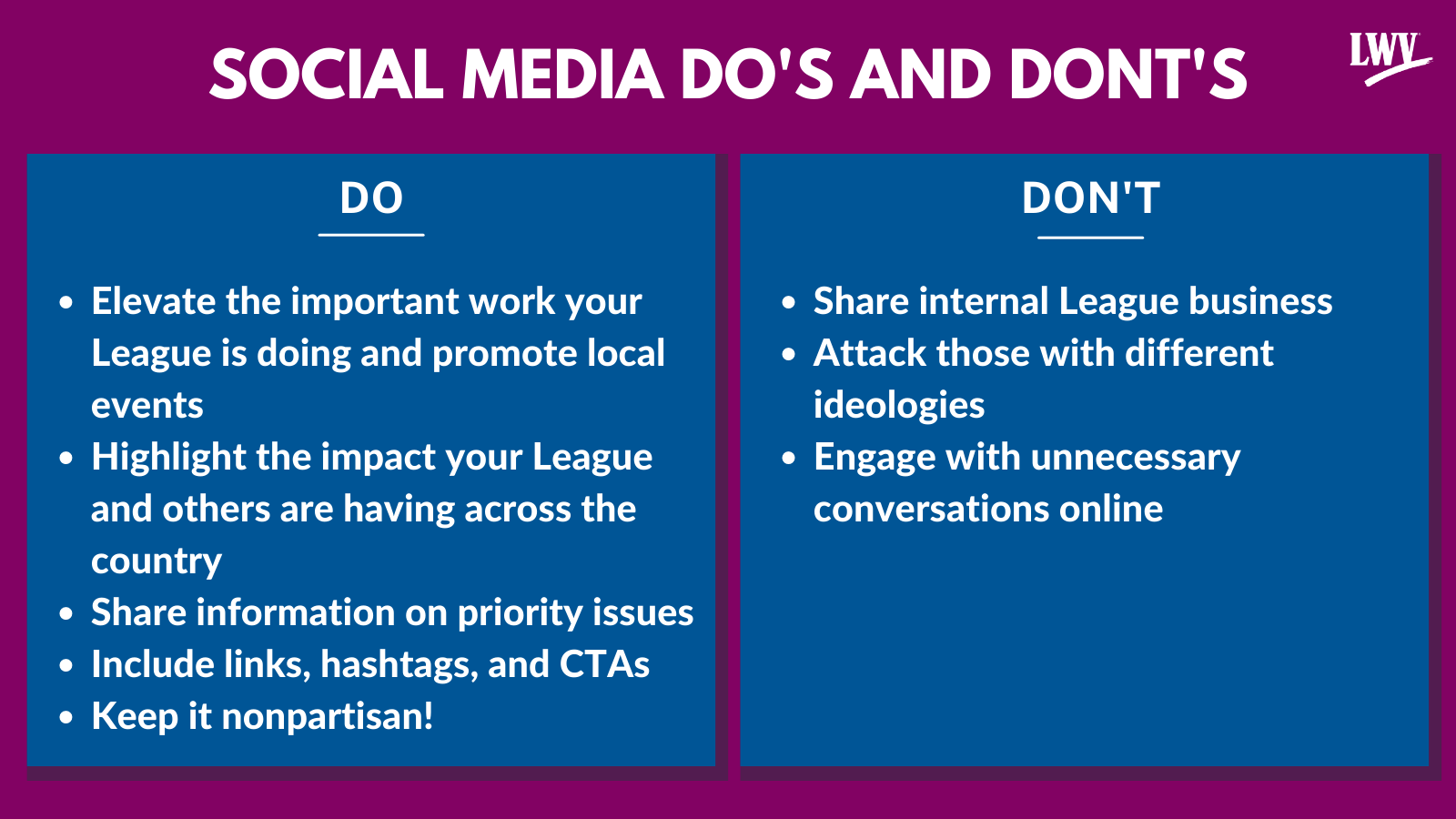
Your League’s social media profiles are not the place to promote internal League events and meetings. Rather, it should speak to members and non-members alike. Ultimately, we hope most of your members are following your activity online, but your priority should be to make your League’s pages and profiles accessible to someone who is new to the League and may not know the intricacies and nuances of membership.
Monitoring Comments
Engaging with users is critically important to building relationships. We encourage our Leagues to create an environment online that facilitates open and respectful dialogue. However, the League does not condone comments or posts that promote hate or misinformation. We recommend Leagues delete comments or posts that are self-promotional or offensive or promote misinformation or spam. Whenever possible, don’t remove dialogue, even if it gets intense. We don’t want to be in the business of censoring good-faith conversation. Use your best judgment about what qualifies as offensive or misinformative and should therefore be removed.
Remaining Nonpartisan Online
Nonpartisanship is a core principle of the League of Women Voters. As such, it is very important for League leaders (like League board members) to exemplify this value in the public arena, including on their personal and League social media profiles. Leagues should refer to this guidance about how best to behave as representatives of LWV online. Please note that most of this guidance is geared towards personal accounts of League board members or staff rather than organizational League accounts, but many suggestions apply to both.
Combatting Mis & Dis-Information
The American people, and especially disenfranchised communities, are constantly bombarded with lies and misleading information about our election system, public policies, and government actions. These falsehoods fuel attacks on voting rights and sow distrust in our democratic processes. False narratives about our democracy continue to spread and require countering with trusted, factual information that does not repeat the falsehoods.
To help Leagues combat mis- and disinformation, we’ve created comprehensive guidelines & shareable Instagram graphics. View these resources on the League Management Site.
Overview
One of the largest social networks, Twitter is the “buzz generator” where people go for breaking news and updates. It's also a great place to connect with fellow thought leaders. Twitter is the perfect place to engage with fellow League members, organizational partners, and the public, including the media, prospective League members, and community leaders. The platform is a fast-paced ecosystem – content is intended to be short and engaging, as each tweet has a limit of 280 characters. Through your account, you can spread the word about all your League's outstanding work while reaching new audiences.
Update (04/2023): The LWVUS Communications Team is closely monitoring the changes on Twitter and their effects on the voting rights community. Many of these shifts are still playing out, and their impact has yet to be determined. As of this writing, LWVUS has determined we will remain on Twitter. That said, we are evaluating and exploring new social platforms if, in the future, we determine Twitter is no longer a viable or reliable tool for our organization. We will let Leagues know ASAP if our stance on Twitter changes.
Click the button below to review recent updates and our Twitter stance.
Your Twitter Profile
Your League’s Twitter profile will feature your profile picture, a handle, and bio, as well as a stream of your tweets, starting with the most recent.
- Name: Your Twitter name appears next to your handle when people come across your tweets in their feed. We recommend one of these formats for your Twitter name: League of Women Voters of Wichita or LWV of Wichita.
- Profile Photo: Your profile picture is the first image users visiting your page will see. It also appears next to your handle when you publish a tweet. You can utilize one of our alternative logos for your League profile picture.
- Handle: A Twitter handle is your username and unique to your account. Your handle is how other Twitter users can find, tag, or mention your account and is signified with the “@” symbol. All local League handles should denote the organization and your location (ex. League of Women Voters of Franklin County | @LWVFranklin).
- Bio: A Twitter bio is a short description of your account. Bios sit underneath your profile picture and can be up to 160 characters. For guidance on writing your bio, check out our organizational description templates.
- Link: See website/link guidance under the “Frequently Asked Questions” section.
We recommend that Leagues try to have the same handle and bio throughout all social media platforms. However, some handles may already be in use. For consistency, we encourage Leagues to try to make their handles and bios similar to one another across platforms.
EXAMPLE: The League of Women Voters of Houston (TX)
Twitter Best Practices
Your Twitter should update your followers on your League’s progress at the local, state, and national levels. To encourage engagement, we recommend Leagues keep these tips in mind when drafting tweets:
- Keep your copy short and easy to read. Twitter’s hallmark is that posts are limited to 280 characters. Users find tweets streamed on their feed, with more recent content at the top. Due to the amount of content on users’ feeds, we encourage Leagues to draft tweets that are concise and amplify their main message.
- Stay in the loop on local events and trending topics in your community. Twitter is a great place to highlight issues and events specific to your community. Leagues can also utilize local hashtags specific to their state or community’s elections (ex. #mapoli #CAvote) to spread their message and increase engagement.
- Be creative! By adding GIFs, emojis, or memes to your tweets, Leagues can increase interaction among followers and other Twitter users. Tweets with images like photos or GIFs also get higher rates of engagement and user reach.
- Avoid duplicative content or “copypasta.”
- Utilize relevant hashtags to expand your reach. See more hashtag guidance below.
- Facilitate engagement with Twitter questions and polls.
- Promote collaborative or coalition efforts by retweeting partner content.
- Share upcoming election information, deadlines, press releases, and statements.
- Retweet content from LWVUS and other Leagues (ex. blogs, calls to actions, statements, etc.).
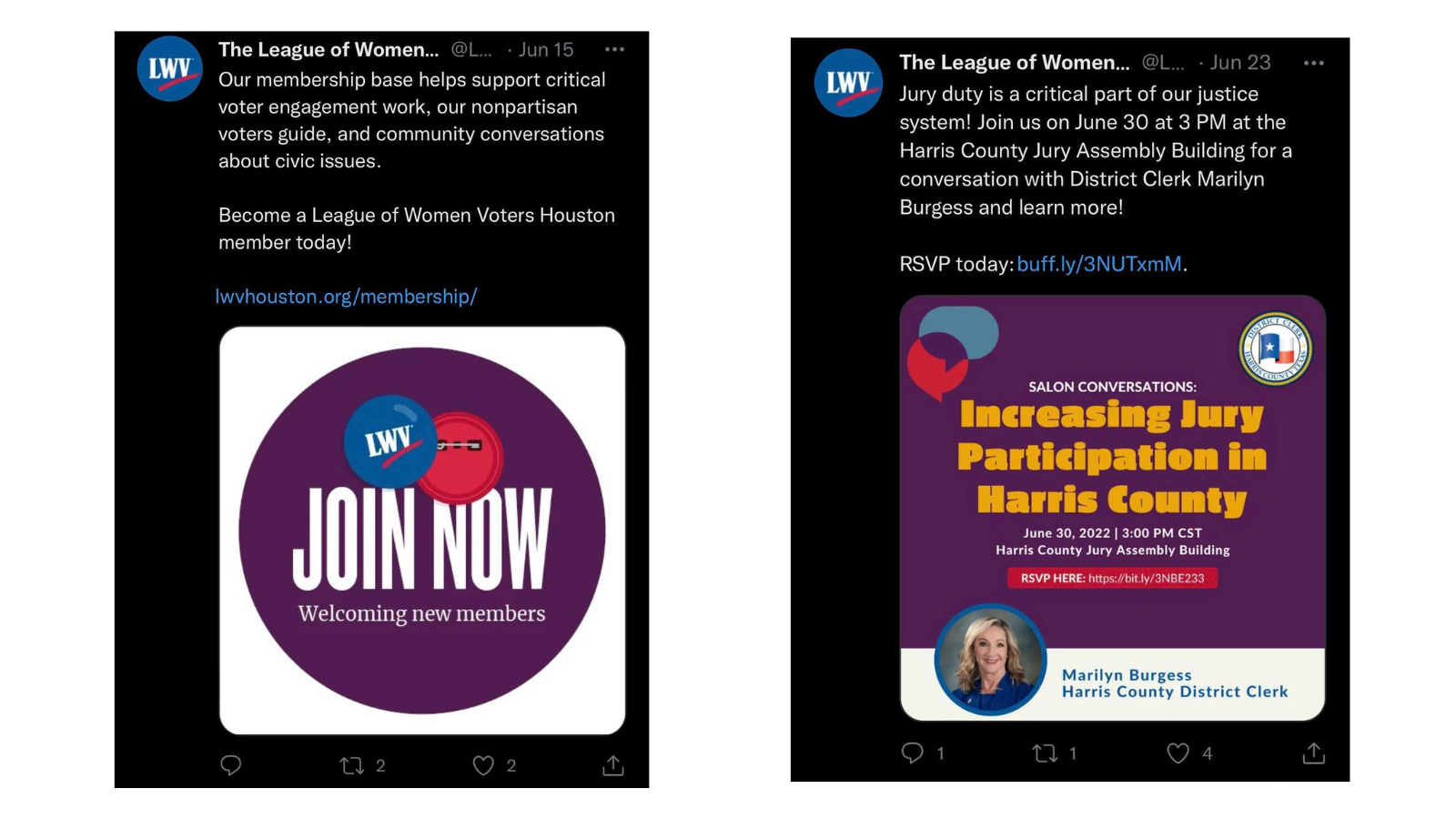
Types of Content
- Any mention of your League in the press.
- Op-eds or letters to the editor authored by your League.
- Press releases or statements from your League.
- Photos/videos from your events, including voter registration drives, candidate forums, etc.
- Events, debates, and forums hosted by the League.
- Collaborative or coalition efforts by retweeting partner content and uplifting posts.
- Upcoming election information.
- Content from LWVUS and other Leagues (ex. blogs, calls to action, statements, etc.).
- Local news stories related to an issue your League is working on.
- Noteworthy events that League leaders or members are attending or organizing.
- Calls to action on local, state or national issues.
Tone
We encourage Leagues to draft tweets that are casual, easy to read, and informative. Avoid tweets that are negative in nature or could come across as unprofessional, and do not engage in any argumentative conversation. Avoid copying and pasting content from another user (ex. “copypasta”), as duplicative content can spam your followers and other Twitter users. For guidance on resharing content from other users, see the “Retweets & Tagging” section below.
Retweets & Tagging
Users can share other people’s tweets by retweeting. This is a great way to acknowledge your members, partner organizations, and journalists while sharing informative content. Alongside original content, retweets can help build your profile and balance your feed.
To retweet content, click the arrows symbol below the tweet you would like to share. If you would like to add any additional information or commentary, you can quote tweet. To quote tweet, click the arrow symbol and type your comment above.
.png)
Users can mention other organizations or users on Twitter by tagging them. You can tag an organization’s page or media source in your posts by including their handle (@USERNAME) in your tweet or comments. The tagged user will be notified that you mentioned them in your tweet or comment. Tagging is a common practice when promoting collaborative events or efforts.
EXAMPLE: “Thank you to our friends at @LWVUS for joining us to register voters this weekend!”
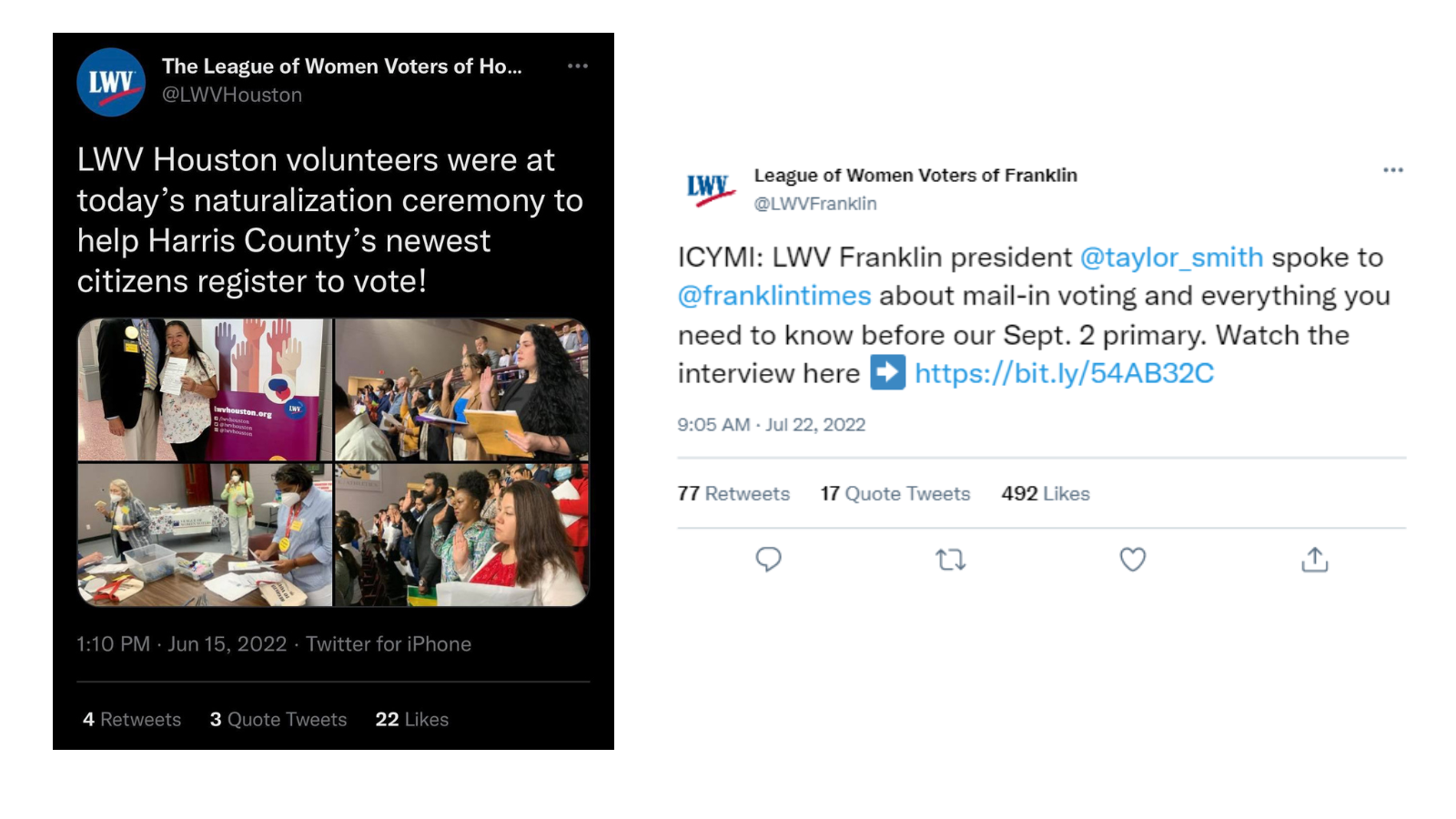
Hashtag Use
On Twitter, it is common practice for people to use hashtags. Hashtags are words or phrases marked with the # symbol and are used to collect all content with that tag in one place. When you click on a hashtag, it will bring you to a page with other posts tagged with that same hashtag.
- Avoid using punctuation in hashtags. However, hashtags can use numbers (ex. #100YearsLWV)
- Use hashtags centered on the League’s priority issues or specific to your community (ex. #votingrights, #ElectionDayTX, #GOTV, #womensrights, #mapoli)
- Be mindful of how many hashtags you use. Overusing hashtags will likely attract spammy comments. Twitter recommends using one to two hashtags per tweet.
Twitter Spaces
Twitter Spaces is a new feature on Twitter that allows users on the platform to host live audio conversations. These audio conversations are like chat rooms and are called “Spaces.” Users can host Twitter Spaces, invite other users to join, and change settings to welcome guest speakers.
Spaces are available to the public, meaning anyone on Twitter can join. Hosts can share their Space via a direct message invitation, a regular Tweet, or by sharing a link. As of July 2022, Twitter allows users to schedule Spaces up to 14 days in advance and can be recorded.
While Twitter Space is new and still growing, the feature is a great way to host virtual workshops or platforms with guest speakers, community leaders, or partner organizations. For more information on how to build a Twitter Space, check out Twitter’s Help Center or the @TwitterSpaces profile.
Photo Dimensions
All photo dimensions are in pixels. Please note that photo dimensions are subject to change. To find the most up-to-date dimensions, click here.
Including pictures in your tweets is a great way to increase engagement and complement your message. Snap photos of your League at events (ex. coalition efforts, protests, panels, etc.), celebrating milestones, and more! Avoid pixelated or cut-off images by meeting the correct image dimensions for Twitter.
 (864 × 1152 px).png)
- Profile Photo (400 x 400): Your profile photo will show up on the top left of your account page, as well as next to your handle for any posts on the home feed.
- Header Photo (1500 x 500): This photo will show up at the top of your profile page. It is a short rectangular shape, so it can get cut off easily. When uploading, Twitter will let you adjust the image so that the most important part is shown.
- In-stream/Shared Image (1200 x 360): The picture you are posting to your feed. Adding a picture alongside your written content is optional on Twitter but recommended.
Overview
Facebook provides an easy and effective way to promote your League’s content and communicate with both League members and the public. Through a Facebook page, you can connect with users to grow your League’s membership and educate community members on the League’s issues and positions. With growing numbers of the League’s membership utilizing social media platforms like Facebook, the platform is a successful way to engage new fans while strengthening relationships with existing supporters.
Creating a Facebook Page & Contacting Facebook Support
A Facebook Page is for organizations, businesses, and public figures to share content and connect with users. Like Facebook profiles, pages can create and share posts, events, and more. Users who like your Facebook page will get updates in their feed.
To learn more about creating a Facebook Page for your League, click here.
EXAMPLE: League of Women Voters of Orange County, Florida

Facebook can limit or potentially take down your business page if it violates the platform’s Community Standards. However, Facebook users can appeal the deletion by:
- Filling out a form via Facebook (“Report an Issue with Facebook Pages”)
- Opening a help request with Meta’s Business Help Center
For general guidance on Facebook Pages, please refer to Facebook’s Help Center.
Facebook Best Posting Practices
Your Facebook posts should update your followers on your League’s progress at the local, state, and national levels. To encourage engagement, we recommend Leagues include links or photos in posts that:
- Direct users back to your website.
- Quote or cite your work or a topic related to your work.
- Quote/cite LWVUS or state/local League work.
- Direct users to event registrations or save-the-dates.
Additionally, it is important to include introductory text and context when sharing links to introduce and frame the content being shared.
Types of Content
- News articles that amplify or cite your League or other Leagues.
- Blog posts, op-eds, letters to the editor written by your League, other Leagues, or LWVUS.
- Press releases or statements from your League.
- Photos/videos from your events, including voter registration drives, candidate forums, etc.
- Relevant graphics/memes.
- News resources from your League, other Leagues, or partner organizations.
- Calls to action on local, state, or national issues.
Facebook Events
Facebook Events are a great way to publicly promote Leagues events and campaigns online. Event hosts can invite any Facebook users to the event page, post updates, and communicate with guests. Invited users can interact with the host, RSVP, and ask questions.
Events allow you to:
- Share details or a description of your event.
- Set the date and time of your event.
- Specify whether the event is in-person or online.
- Invite users to RSVP and attend.
- Post updates or changes around your event.
Click here to learn more about how your League’s Facebook page can create an event.
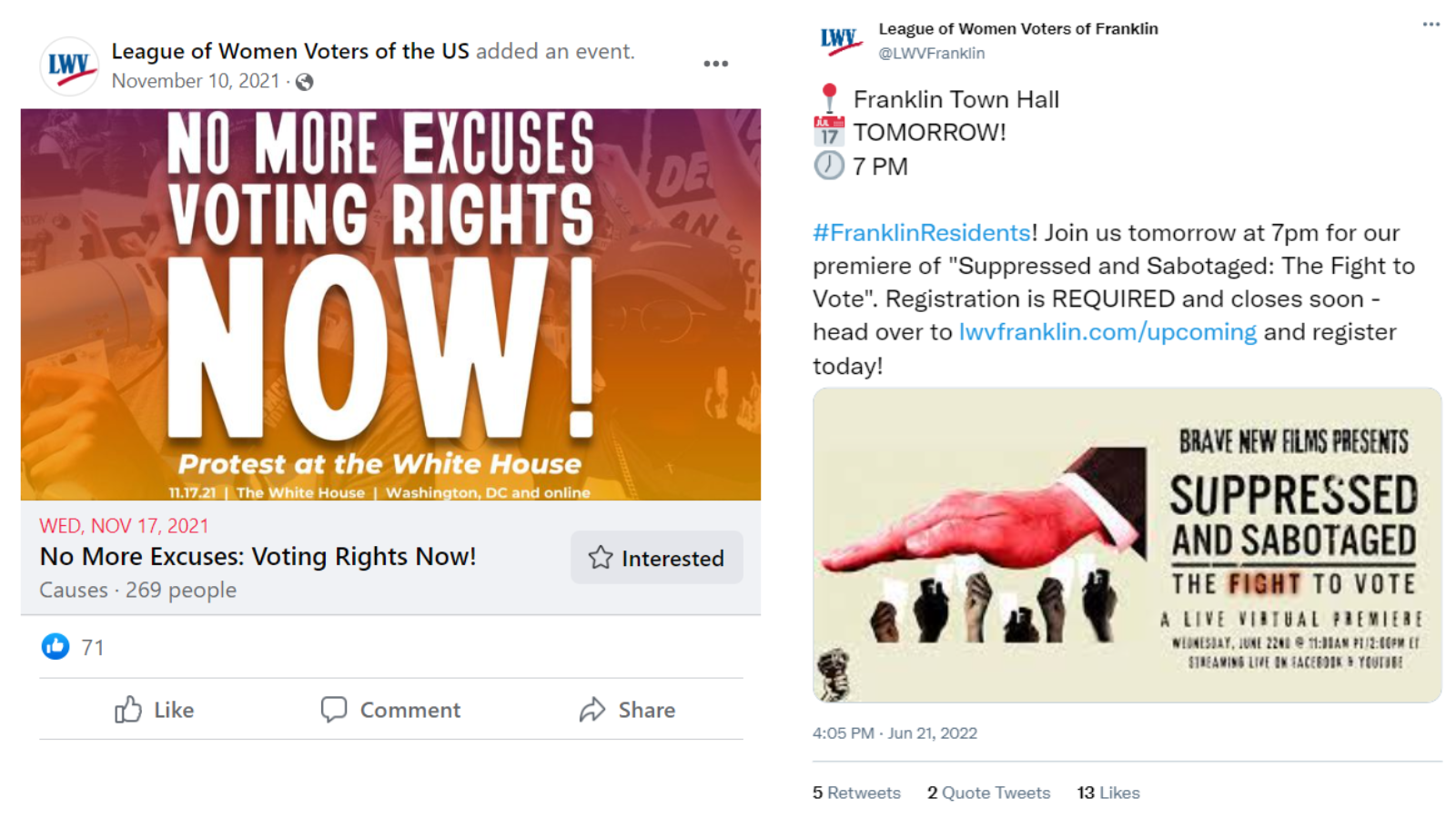
Tone
To best engage fans, the tone of Facebook posts should be relatively informal. Due to Facebook’s public nature and reach, you will likely have new fans joining your page on a regular basis, so it is important to always explain the context and background of what you’re posting to enable users to understand your position on the topic at hand. Additionally, remember that Facebook is an external tool to reach beyond your membership; internal messages and communications should not be shared on Facebook.
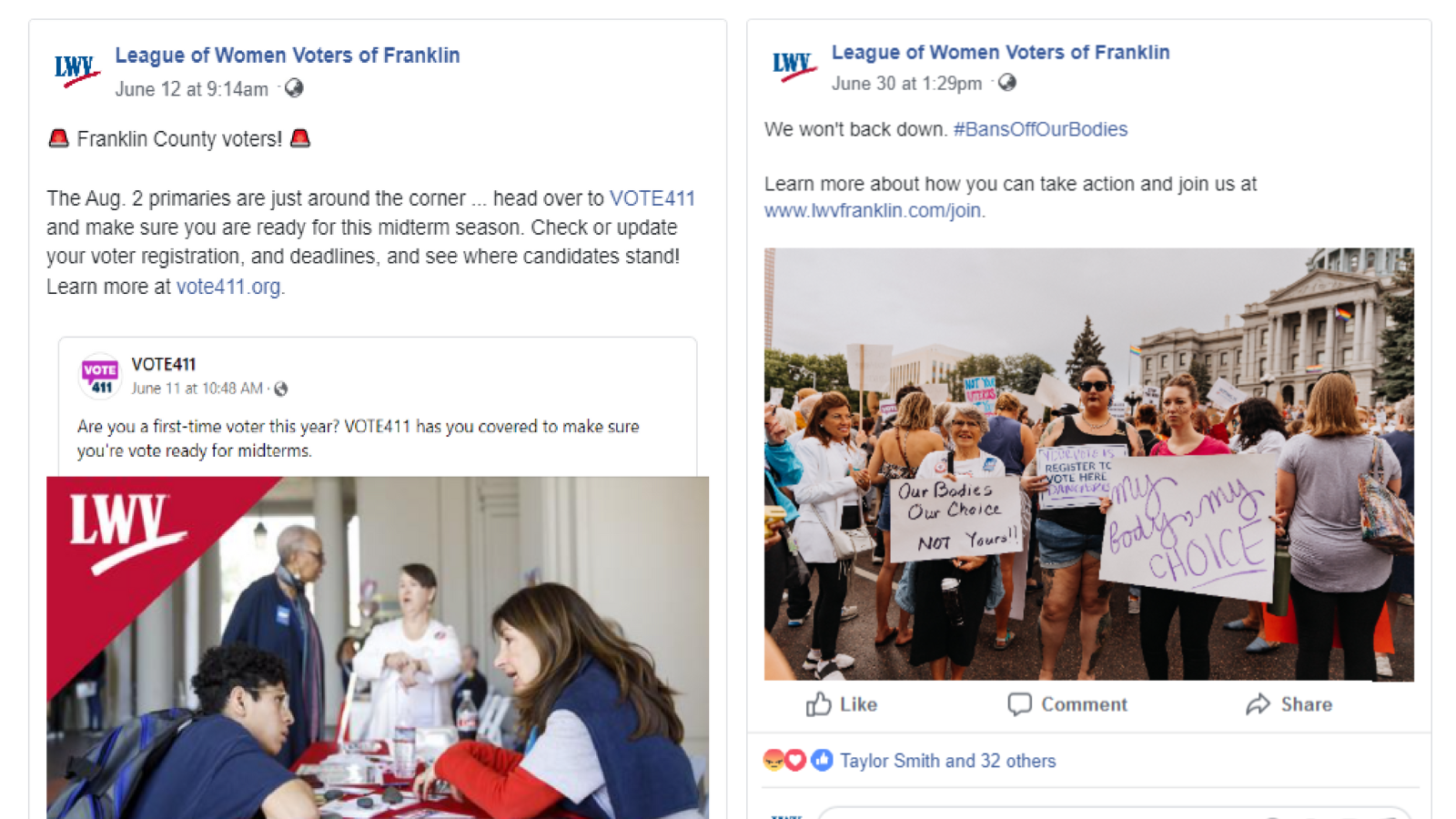
Tagging
Like Twitter, you can tag or mention other organizations that you’re working with. You can tag an organization’s page or media source in your posts by first “liking” them and then typing their page name prefaced with an “@” sign. This will create a link to that organization’s Facebook page within your update. They will receive a notification that they’ve been tagged in your post, and your post may show up on their Facebook page, thereby introducing some of their fans to your update and page. You should tag your League in all the photos you post. You can also “de-tag” your page from posts or photos, to remove a link to your Facebook page from another organization’s post.
While hashtags are also available on Facebook, they are rarely used. We encourage Leagues to avoid using hashtags on their Facebook content.
Photo Dimensions for Facebook
All photo dimensions are in pixels. Please note that photo dimensions are subject to change. To find the most up-to-date dimensions, click here.
Adding pictures to your posts will make them catch the eye of your supporters when they are scrolling through their news feed. Additionally, any images posted on your other social media accounts can be reposted on your Facebook page. Posts with images typically perform better in terms of engagement and reach than posts without them.

- Shared Image (1200 x 630): The picture you are posting to your feed. Adding a picture alongside your written content is optional on Facebook but recommended.
- Cover/header Photo (820 x 312): This is the photo that acts as a header for your page. Cover photos are a wide yet short rectangular shape, so they tend to cut off. When you upload your cover photo, Facebook will allow you to adjust to make sure that the photo is displayed
- Profile Photo (180 x 180): The profile image shows up on the top left of your profile page, as well as next to your account name on all posts.
Overview
Instagram is a photo-based mobile app where users share their life stories and events through images and videos. Content is posted to a feed where followers can reshare, comment, and like. Instagram can be used to promote work done by your League and engage with supporters and fellow League members all while expanding your audience.
Instagram is a great platform for sharing the mood of your organization and inspiring followers with your energy.
Your Instagram Profile
Your League’s Instagram profile will feature your profile picture, a handle, and bio, as well as a collage of your posts.
- Name: Your Instagram name appears next to your handle when people come across your tweets in their feed. We recommend one of these formats for your Twitter name: League of Women Voters of Wichita or LWV of Wichita.
- Profile Photo: Your profile picture is the first image users visiting your page will see. It also appears next to your handle when you make a post and in Instagram Stories. You can utilize one of our alternative logos for your League profile picture.
- Handle: A Twitter handle is your username and unique to your account. Your handle is how other Twitter users can find, tag, or mention your account and is signified with the “@” symbol. All local League handles should denote the organization and your location (ex. League of Women Voters of Franklin County | @LWVFranklin).
- Bio: An Instagram bio is a short description of your account. Bios sit underneath your profile picture and can be up to 150 characters. For guidance on writing your bio, check out our organizational description templates.
- Link: See website/link guidance under the “Frequently Asked Questions” section.
We recommend that Leagues try to have the same handle and bio throughout all social media platforms. However, some handles may already be in use. For consistency, we encourage Leagues to try to make their handles and bios similar to one another across platforms.
EXAMPLE: League of Women Voters Nashville (TN)
Types of Content
- Photos/videos from your events, including voter registration drives, candidate forums, etc.
- Simple graphics that amplify your League’s events, priorities, calls to actions, and resources.
- Relevant graphics/memes.
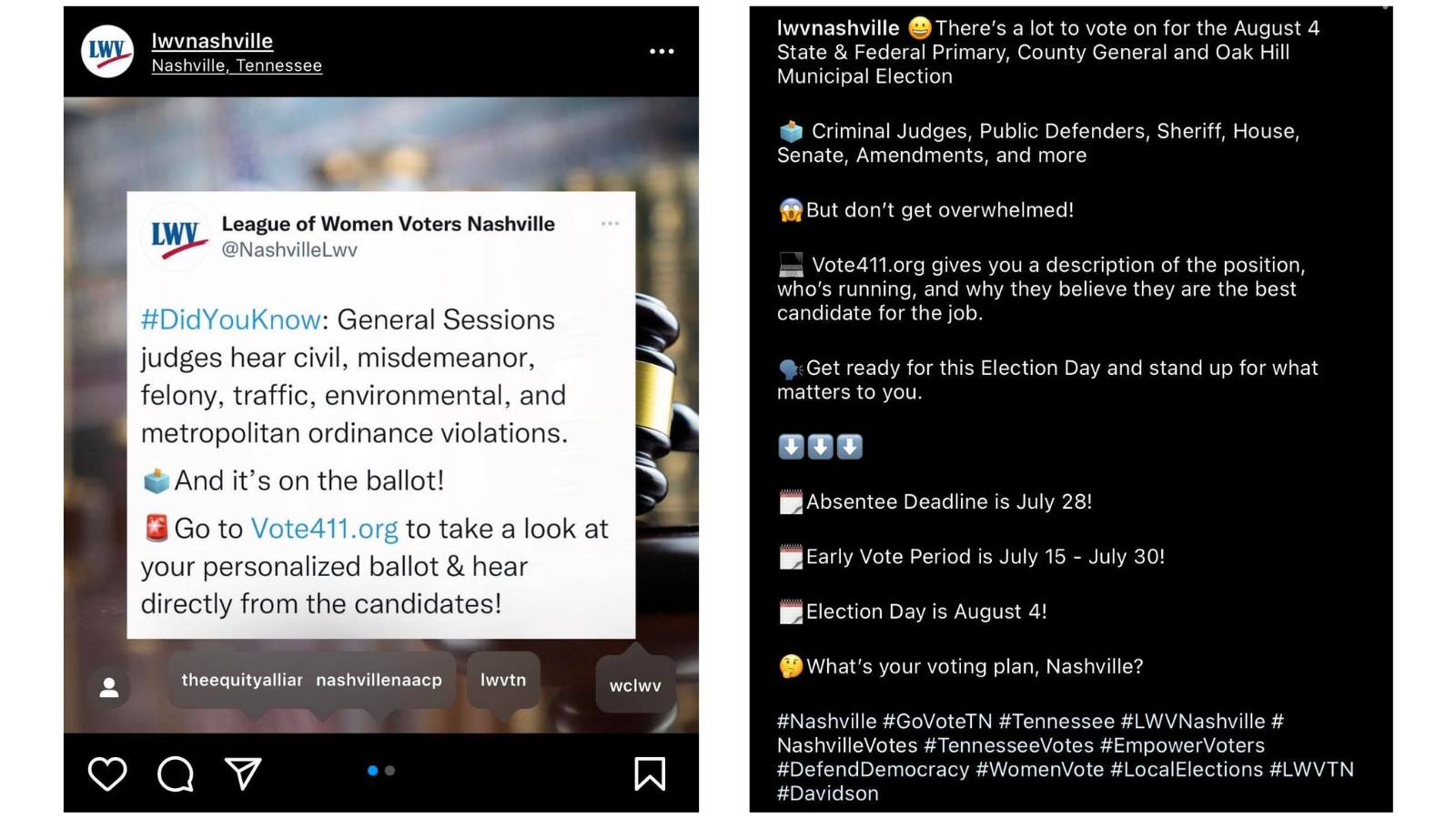
Hashtags
Hashtags are widely used on Instagram. Hashtags are words or phrases marked with the # symbol and are used to collect all content with that tag in one place. When you click on a hashtag, it will bring you to a page with other posts tagged with that same hashtag.
Tips for Using Hashtags:
- Avoid using punctuation in hashtags. However, hashtags can use numbers (ex. #100YearsLWV)
- Use hashtags centered on the League’s priority issues or specific to your community (ex. #votingrights, #ElectionDayTX, #GOTV, #womensrights, #mapoli)
- Be mindful of how many hashtags you use. Some brands overuse hashtags with the goal of getting more likes and followers. This is not going to get the followers they want and will likely attract spammy comments. Hootsuite recommends that around 11 hashtags per post is a good starting place!
_0.png)
Engagement
Comments
Most public interactions on Instagram are done through comments sections on posts. To respond to a comment, tap the speech bubble under the post or video and type your comment. You can mention other Instagram users in comments by placing the “@” symbol in front of their username. (Ex. “@lwvfranklin Check out this awesome resource!”)
Tagging
When uploading a photo, you can engage with other users by tagging them! To tag someone, tap the “Tag People” button after uploading your photo. Instagram will ask you to enter a username. Their tag will show up in your photo as a black, translucent bubble. When you tag someone in a photo, it will show up on their profile page under “Photos of You”.
Tagging is a great feature to use when collaborating with other organizations or sharing images with others featured. Users can tag your League in photos, so make sure to like and share on Stories!
Instagram Stories & Highlights
Instagram Stories are short images or videos that disappear from your profile after 24 hours. Stories are a great way to interact with other users and reshare content. To reshare an Instagram post to your story, tap the send arrow icon below the post or video in your feed. Select the “Add post to your story” option and share it to “Your Story”. Users sharing posts or videos to their story can also add text, stickers, or polls to encourage engagement. Users can view the Instagram Stories of their followers at the top of their home feed.
Users can also keep Instagram Stories pinned to their profile with highlights. Highlights remain on a user’s profile indefinitely and can be edited, rearranged, or deleted. Learn more about Instagram highlights here.
We strongly recommend that Leagues avoid “Regrams” or using third-party apps to reshare content from Instagram.
Instagram Reels
Instagram Reels are very similar to TikTok videos (see the “TikTok” section below). Reels are a new way to create, engage, and discover new content on Instagram. Similar to TikToks, Reels are 1080 x 1920 pixels, short-form videos.
You can create your videos within the Instagram app by using effects, filters, stickers, and music. Reels are a great way to increase your reach on Instagram since the platform’s algorithm currently favors video content. Your Reels are more accessible to non-followers through the discovery page.
We recommend repurposing your TikTok content for Instagram Reels. Learn more on how to create Reels here.
_0.png)
Photo Dimensions for Instagram
All photo dimensions are in pixels. Please note that photo dimensions are subject to change. To find the most up-to-date dimensions, click here.
.png)
- Profile Picture (110 x 110): Your profile picture is the first image users visiting your page will see. It also appears next to your handle when you make a post and in Instagram Stories.
- Post (1080 x 1080): The picture that you are posting to your feed. Instagram photos are always displayed as a square, so it is common for photos to get cut off. Make sure that the picture or graphic does not exceed 1080 x 1080 for the best quality content.
- Instagram Reels (1080 x 1920): Instagram Reels are short, creative videos. Like other content, Instagram Reels appear on your profile page under the video icon. It is best to create content with a 9:16 aspect ratio, or 1080 x 1920 pixels.
Overview
LinkedIn is a social media platform where professionals and organizations can connect, network, and share resources. Like Facebook, LinkedIn posts are shared to a user’s personalized feed, where they can reshare, like, or comment on a connection’s content. LinkedIn can be used to promote your League’s work and develop your membership by amplifying volunteer opportunities.
Creating a LinkedIn Page
A LinkedIn Page allows organizations and businesses to share content, promote career opportunities, and connect with users. Like Facebook, LinkedIn Pages can draft and share content. Users who like your page will receive updates in their feed. Additionally, pages on LinkedIn allow administrators to create and share professional opportunities available with their organization.
Learn how to create a LinkedIn page for your League here.
EXAMPLE: League of Women Voters of Oregon
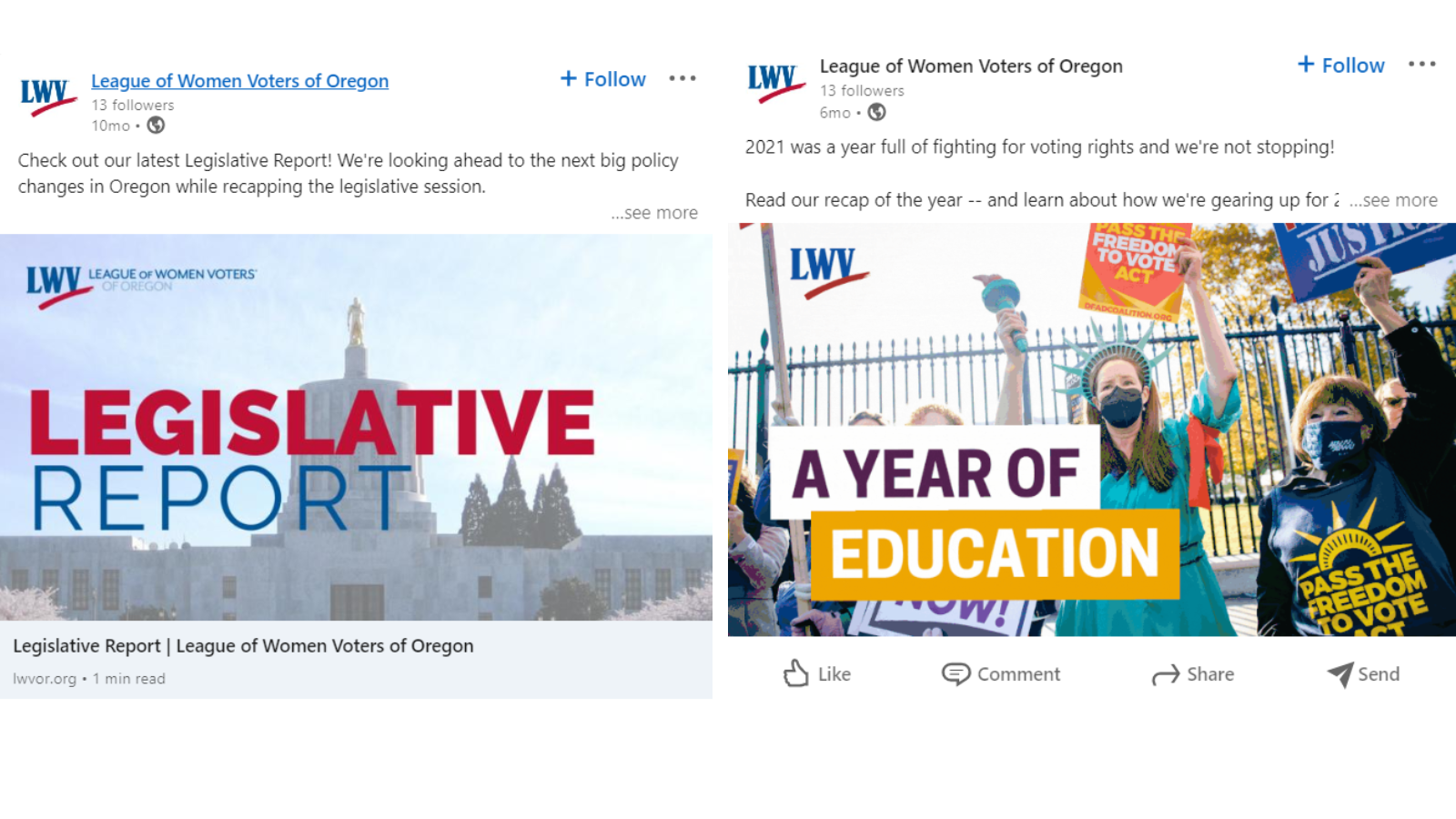
LinkedIn Best Posting Practices
Your LinkedIn posts should update your connections on your League’s professional developments at the local, state, and national level. To encourage engagement, we recommend Leagues include links or photos in posts that:
- Quote or cite your work or a topic related to your work.
- Quote/cite LWVUS or state/local League work.
- Reshare posts where your League is mentioned or tagged.
- Share upcoming election information, deadlines, press releases/statements.
Additionally, it is important to include introductory text and context when sharing links to introduce and frame the content being shared.
Types of Content
- News articles that amplify or mention the work of your League.
- Op-eds, letters to the editor from your League.
- Blog posts from your League or LWVUS.
- Press releases, statements, or reports from your League.
- Leadership changes or announcements.
- Volunteer, employment, or leadership opportunities.
Tone
LinkedIn content tends to be more formal than other platforms, as LinkedIn is a professional networking site. While memes or jokes may not be appropriate, posts on LinkedIn should be clear, compelling, and warm. Content should reflect the League’s nonpartisan stance while uplifting your League’s professional accomplishments and work in the community.
Hashtags
Using hashtags on LinkedIn is a great way to share your League’s content with a wider audience – reaching those who do not follow your page. While there is no limit on how many hashtags you can include in a post, LinkedIn recommends using 3-5 hashtags per post. Like Twitter and Instagram, we recommend using hashtags that reflect our core priorities (ex. #votingrights, #Election2022) or are commonly used in your community (ex. #CAVotes #mapoli).
Photo Dimensions for LinkedIn
All photo dimensions are in pixels. Please note that photo dimensions are subject to change. To find the most up-to-date dimensions, click here.

- Company profile photo (300 x 300): Your LinkedIn page’s profile image. The profile photo is featured in the top left corner of the page.
- Company cover/banner photo (1128 x 191): Your LinkedIn page’s cover or banner photo. The cover photo is featured at the top of your page.
- Shared image/link (1200 x 627): Any image you include in a LinkedIn post or article.
TikTok
Overview
TikTok is a social media platform centered around short-form 15-20 second videos. Although TikTok is widely used across different age groups, it is exceptionally popular among younger folks, specifically Gen Z. This platform is great for reaching a younger audience through "edutainment” content – educational entertainment. Videos are also more likely to be viewed by a wider audience regardless of your account's following status due to TikTok's unique “For You Page” (FYP).
Learn how to create your League’s TikTok with this step-by-step guide.
TikTok Best Posting Practices
Ideally, your TikToks should be no longer than 45 seconds. Unlike other social media platforms, TikTok rewards watch time over engagement. Videos should be authentic, organic, and short. TikTok allows creators to film and edit within the app to make the process easier.
- “Selfie style” videos are ideal on the platform.
- Educate, story tell, and inform your audience through entertainment.
- Incorporate different content creators in your videos.
- Engage in trends – including trending audio, memes, and dances (if you’re comfortable with that!).
- Engage and “respond” to other user’s videos with TikTok duets and stitches.
- Make the most of TikTok’s huge selection of filters and effects.
- Use impactful call to actions in your videos
- Use concise and engaging captions, along with 3-5 relevant hashtags (ex: #VotingRights, #LearnOnTikTok)
- Make your videos accessible to all with captions.
Creating videos should be fun! Here's a guide to help make your creative process easier.
Types of Content
We recommend repurposing content from past social posts into video format.
- Promoting upcoming election information.
- Sharing footage from your League’s events.
- Calls to action on local, state, and national issues.
- How prospective members can get involved in empowering voters and defending democracy.
- Women’s history spotlights.
Tone
The tone for these videos should be less formal and more authentic than on other social media platforms. Your TikTok should provide educational information, empower viewers, and encourage prospective members to get involved in their local League. These videos should be fun and lighthearted. Lead with a conversational tone rather than a scripted tone.
Video Dimensions for TikTok
All video dimensions are in pixels. Please note that video dimensions are subject to change.

- Video (1080 x 1920): Portrait is the ideal TikTok video format (9:16 ratio). We recommend creating videos that are 1080 x 1920 pixels. Please note videos filmed within the TikTok app are automatically created in this format.
Threads
Updated July 13, 2023
The LWVUS communications team is aware of the new social media platform, Threads, and is closely exploring the possibility of creating an account.
Threads is a new text-based social platform launched by Meta that is already connected to one’s Instagram account. Within the app, you can post and reply to threads and include text, links, photos, or videos. We anticipate changes to the platform in the upcoming weeks as it is in its early stages.
As of this writing, LWVUS is currently not on Threads but will continue to explore the possibility of joining. It is still unclear how well organizational accounts will fit in with the platform. If we determine that Threads is an ideal platform for us to join, we will let Leagues know ASAP and provide more guidance and best practices for Threads.
Frequently Asked Questions
Photos & Graphics
Where can I find photos from the League of Women Voters?
We encourage Leagues to use photos from our Flickr site on their social media profiles and in their promotional materials. Access our Flickr site here.
How can my League create graphics?
Canva is a graphic design platform that is free and easy to use. Users can create graphics for various social media profiles, flyers, postcards, and more. Canva has templates users can work from or customize. LWVUS regularly uses Canva for a variety of projects and we highly recommend Leagues use it as well.
There is an individual free version of Canva that is usable but limited. Fortunately, there is an option for Leagues that have 501c(3) status to access “pro” features. Leagues who qualify may apply for this program to gain access to Canva Pro for free, including usage by up to 10 members of your team. Learn more on Using Canva for League Work.
When creating graphics, Leagues should refer to our brand standards. Our brand standards outline acceptable colors, logo designs, and production tips.
What are LWVUS Canva Templates? How can my League use them?
Occasionally, LWVUS will create graphic design templates for Leagues to use and customize. These templates are created in Canva and curated to match various social media platform dimensions. These templates are a quick and easy way to create graphics and reflect our brand standards. For example, our VOTE411 Election Prep Templates are available in English and Spanish and are customizable, brand-compliant, and easy to modify.
These step-by-step guidelines outline how Leagues can use and customize LWVUS Canva templates.
What can my League use for their profile pictures? Can my League adjust logos for their profile pictures?
Leagues can find brand-acceptable profile pictures and logos outlined on the LWVUS Brand Standards page. Additionally, Leagues can download our Pride logos on LMS.
We prefer Leagues use their official logo on social media and promotional materials. However, we recognize that some Leagues may want to adjust logos to make it easier for community members and prospective volunteers to find their profiles. Adjusted logos are allowed, so long as there is ample space between the LWV logo and other elements.
Links
Most social media platforms allow users to link a website to their profile. Should my League include a link to a website?
Yes! We strongly encourage Leagues to link their League website to their profile to increase their League’s visibility, promote events or actions, and provide platform users with easy access to our resources. For consistency, Leagues should use the same website link across their social media profiles.
It can be challenging for Leagues to pick just one website to amplify in their profile. We recommend Leagues build a free Linktree account. Linktree is a tool that allows users to link many websites under one domain. Leagues utilizing Linktree can uplift their website, registration information/deadlines, upcoming events, and calls to action - all under one link.
Learn more about how to create a Linktree account here.
EXAMPLE: League of Women Voters of Philadelphia
Should my League be shortening URLs?
We recommend Leagues shorten long URLs they share in social media posts. Shortened URLs prevent you from going over character limits, are easier for users to type into their browsers, and provide a cleaner look compared to longer URLs. Leagues can create free shortened URLs with tools like Bitly or Rebrandly.
Some platforms have different guidelines around URLs. For example, Twitter automatically shortens URLs while Instagram does not. In general, we encourage Leagues to avoid putting long URLs in their posts or captions. Instead, Leagues can shorten URLs or share longer links with landing page tools.
Social Media Management
How frequently should my League be posting on social media?
We recognize that different Leagues may have different capacities when it comes to posting regularly on their social media platforms. However, we have outlined some guidance for posting frequency for core social media platforms below:
- Facebook: 4-7 times/week
- Twitter: 4-7 times/week
- Instagram: 3-5 times/week
- LinkedIn: 2-3 times/week
- TikTok: 1-2 times/week
Once your League becomes comfortable posting a few times a week, you can try to post daily. If posting multiple times a day, we recommend spacing out your posts to avoid overwhelming your fans and allowing your content to receive adequate attention. Play around with the times and days you post to see what works best for your audience and adjust accordingly.
Additionally, it is important to avoid over-posting on social media. Higher quality content that is posted a few times a week tends to perform better than content posted every day with limited engagement. We encourage Leagues to create content that is compelling and engages your community rather than posting for the sake of posting.
Can my League schedule content ahead of time?
We recognize that managing and staying active on multiple social media platforms can be difficult and time-consuming. While Leagues are not required to utilize social media management schedulers, these tools are a great way to manage your League’s profiles, monitor activity, and schedule posts ahead of time.
There are a variety of social media management schedulers that have free plans. Learn more with the links below:
Additionally, Meta (the parent company of Facebook and Instagram) allows page owners to schedule posts through their Business Suite. Learn more about scheduling Instagram and Facebook posts through the Meta Business Suite here.
Other
What is the League of Women Voters New Media Facebook Group?
The League of Women Voters New Media Facebook Group is a space for League members to share resources on all things digital communications (social media, website, marketing etc.). The New Media group is open to active League members only. Individuals interested in joining the Facebook group must answer all the membership questions and be verified by LWVUS staff before being approved.
Join the LWV New Media group here.
Additional Resources
Recordings
- Increasing Your Engagement on Social Media: A Beginner’s Guide
- Increasing Your Engagement on Social Media: Taking it to the Next Level (An Intermediate’s Guide)
Resources for Leagues
- LWVUS Stance on Twitter
- Suggested Messaging Calendar
- VOTE411 Messaging Resources
- LWVUS Canva Template Guide
- LWV New Media Group
Social Media Toolkits
External Resources
Follow LWVUS!
Related Content
An overview of LWVUS' stance on Twitter amid recent changes to the platform.
Guidance for how individual League leaders can comport themselves on their personal social media in a nonpartisan way.
Social media tips for Leagues to use during LWVUS Convention 2022.




